Xentry-PassThru Diagnostic Tool 2023.09 Full Activated NOT VM
Original price was: 150,00 €.9,99 €Current price is: 9,99 €.
About this item
Xentry PassThru serves as a Mercedes-Benz car diagnostic solution specifically designed for independent workshops. This software is compatible with any commercially available PassThru device, making it a worthwhile investment for workshops dealing with various automakers. Beyond simply connecting to these devices, Xentry PassThru fully taps into Xentry OpenShell’s advanced features, including error reading, error deletion, mapping, and repair instructions.
So, what exactly is Xentry PassThru? Essentially, it is Mercedes-Benz’s diagnostic software derived from Xentry OpenShell and linked through PassThru devices. Xentry PassThru boasts a range of advanced features that facilitate efficient car system diagnosis.
Key Information About Xentry PassThru Software:
– Software Name: Xentry PassThru (XPT)
– Software Type: Diagnostic Software, Lookup Software
– Version: 09/2023
– Language: Multi-language
Unlike Diagnostic Software Xentry Openshell, which requires SD Connect devices like C4, C5, or C6, Xentry PassThru operates with J2534 devices such as VAS5054 Clone, AUTEL, CARDAG PLUS 2, CARDAG PLUS 3, BOSCH KTS 590, PASSTHRU PRO 4, Tabscan 6154+C, WISCAN T6, WISCAN T6 PRO, OPENPORT, and more.
Xentry Passthru Software Features:
– It can be installed on standard devices and commercially available PassThru devices (SAE J2534 standard).
– Offers comprehensive diagnostics, excluding certain technical limitations associated with J2534 devices.
– More versatile compared to Xentry Openshell software.
However, it’s important to note that Xentry PassThru software’s features depend on the connected J2534 device. Additionally, it may have limitations for vehicles using multiple networks other than J2354. Due to its connection with Mercedes non-specialist diagnostic equipment, it lacks certain special features found only in Xentry Openshell software, such as automatic vehicle VIN identification, software simulation, and coding programs, both online and offline.
In contrast to general-purpose diagnostic software, Xentry PassThru diagnostic software excels by integrating circuit diagram lookup and detailed location information into its interface.
If you require comprehensive diagnostics for all Mercedes vehicles and models, Eurocartool recommends using the standard diagnostic solution, “Xentry Openshell Diagnostic Software.”
Xentry Openshell Diagnostic Software and Xentry Passthru Software can diagnose various systems, including ECM, TCM, Airmatic, Active Body Control Suspension Systems, Antiskid brake systems, Airbag SRS, and more.
Xentry Passthru (J2534) Supported Cars:
– All passenger cars certified to Euro 5 or 6 standards (Mercedes-Benz and smart cars).
– All vans (Mercedes-Benz) certified to Euro 5 or 6.
– All commercial vehicles certified to Euro VI standards (Mercedes-Benz, EvoBus, and FUSO brands).
– XENTRY PASSTHRU is available for all vehicles certified to Euro 5 and 6 standards. Vehicles not mentioned here are not supported.
When installing Xentry diagnostic passthru, ensure that you have a Windows-compatible PC or laptop with at least an Intel I5 CPU or equivalent, Windows 10 (64-bit) operating system, at least 4 GB of RAM, a minimum of 150 GB free hard drive space (preferably SSD), Microsoft Edge browser, and a broadband Internet connection via LAN/WLAN.


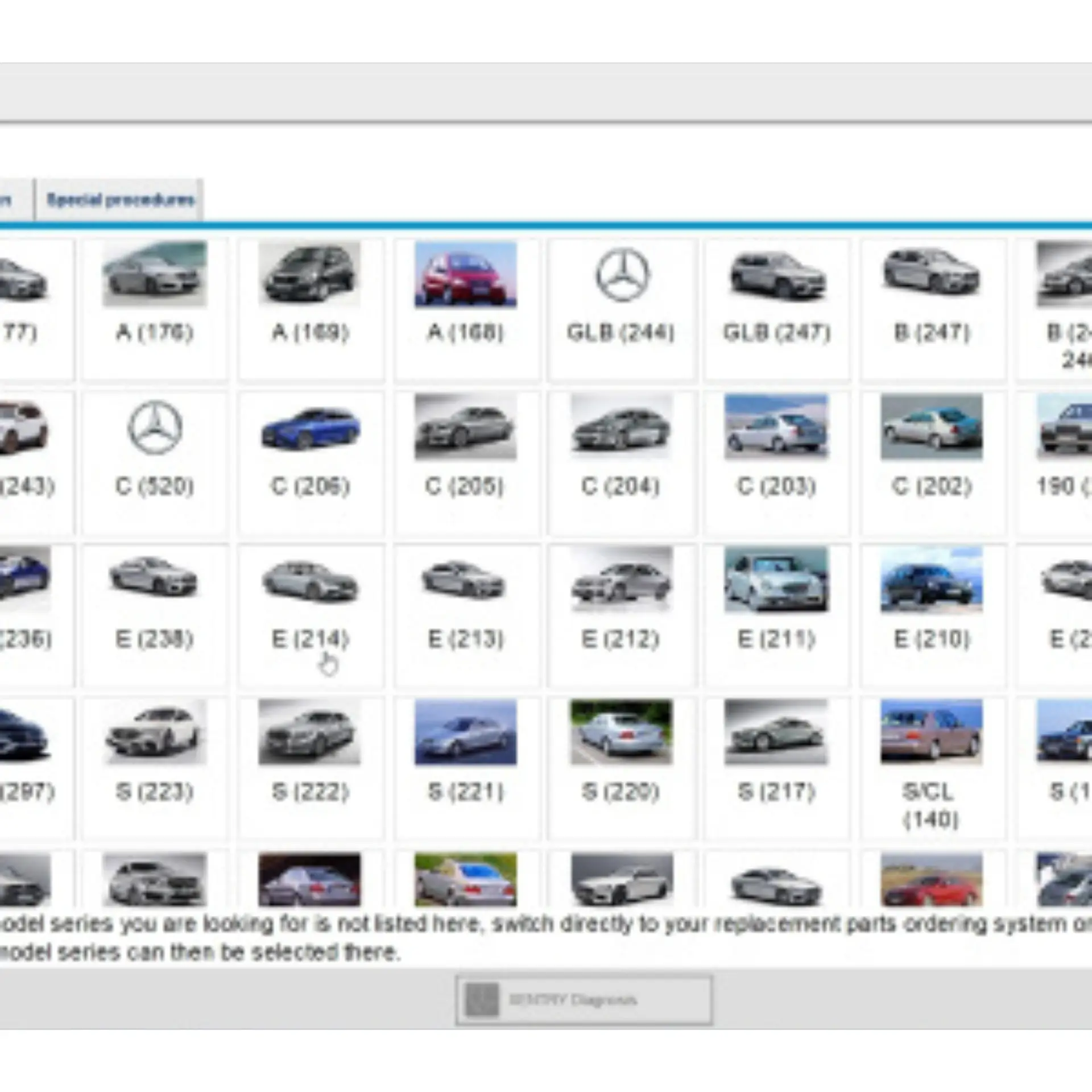
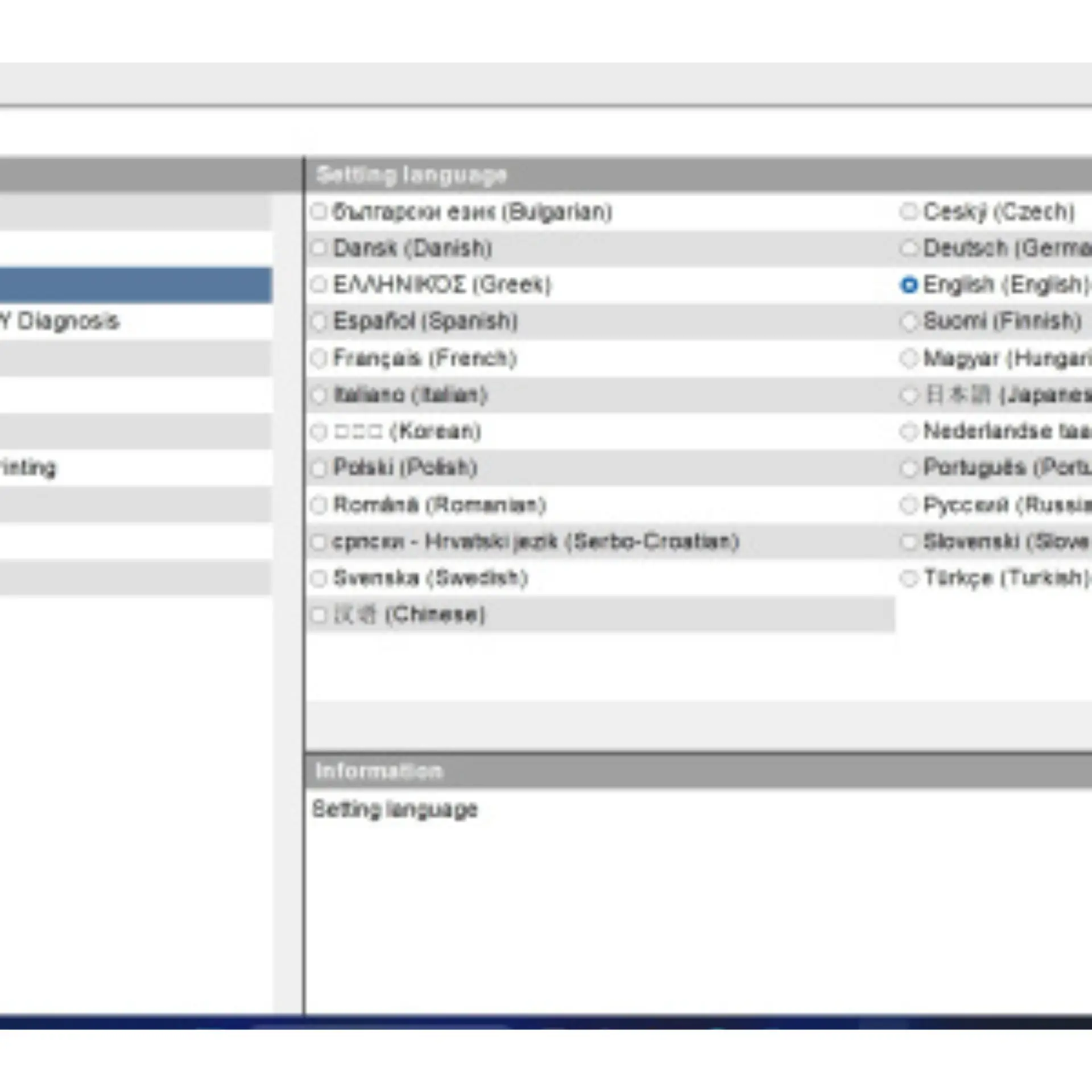

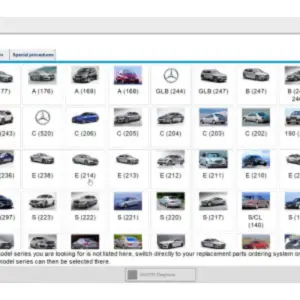
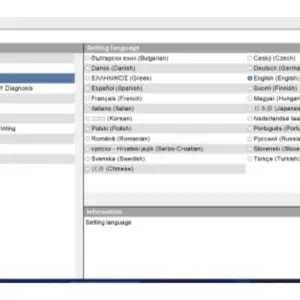
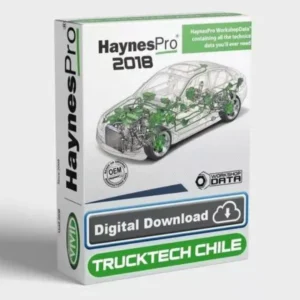
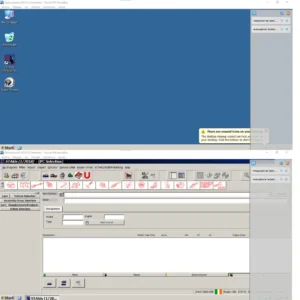




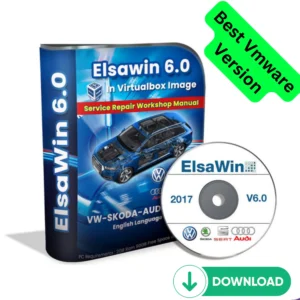



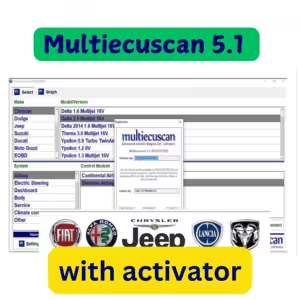



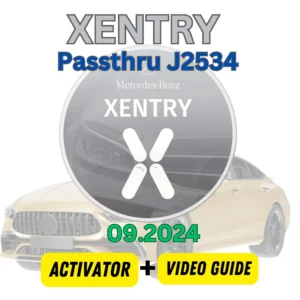
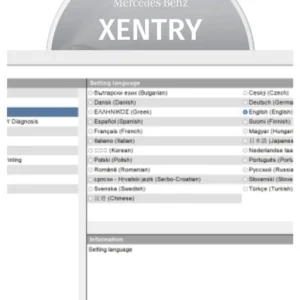
Reviews
There are no reviews yet.